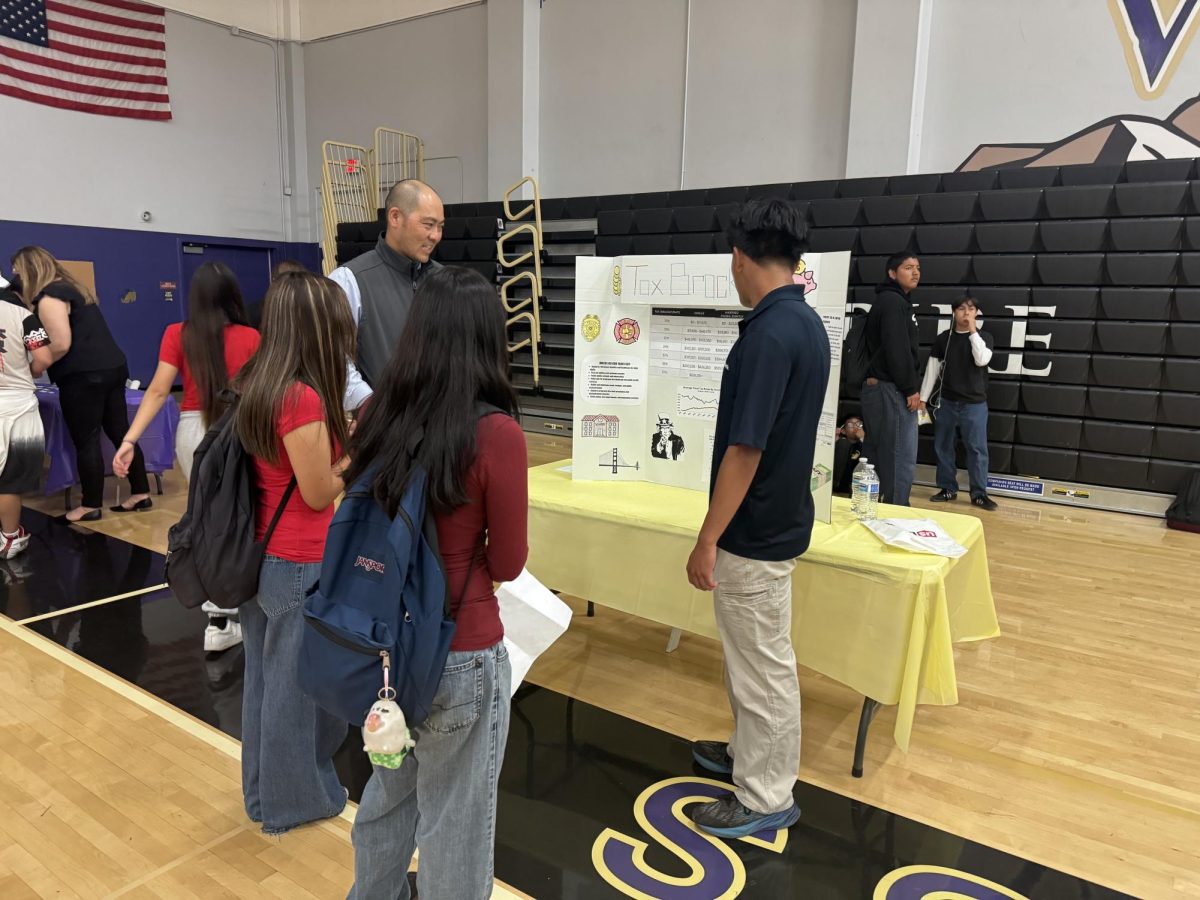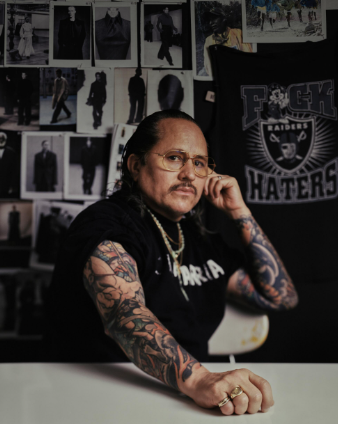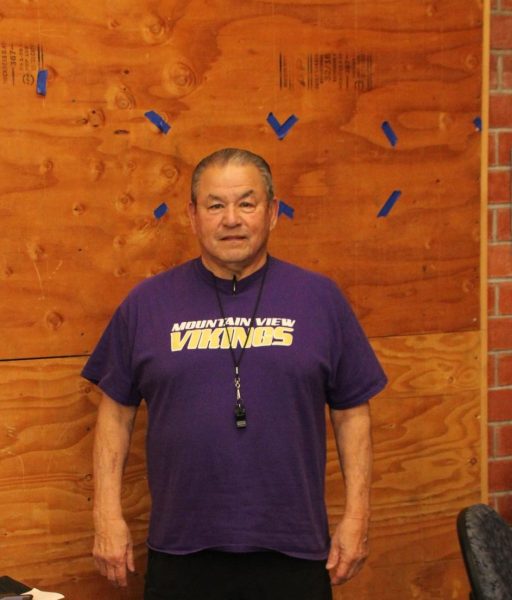The Viking Scroll is now accessible on the Student News Source App, allowing readers to stay updated with news and events right from their mobile devices. Whether you have an iPhone or an Android, keeping up with our school’s happenings has never been more convenient.
The Student News Source App is available for download on both the Apple App Store and the Google Play Store. To start accessing the Viking Scroll, download the app on your device and open it. Begin by searching for your school in the app’s search function and select it from the list.
Once you have selected your school, you’ll have the option to customize your push notifications. Choose alerts that interest you, whether they are about breaking news, sports updates, or event reminders. After setting your preferences, you’ll be taken to the main content screen, where you can easily browse through the latest articles and announcements. The app will remember your settings, making it easier for you to access your school’s content the next time you open it.
Using the Student News Source App keeps you informed with real-time updates and alerts. It offers a seamless experience, ensuring you never miss important news. Plus, with customizable notifications, you get only the information that matters most to you.